젠데스크에서 데이터 출력 시 엑셀에서 한글이 깨지는 현상이 발생하실 수 있습니다.
젠데스크에서 CSV 파일을 다운로드 시 인코딩 standard UTF 8로 파일이 생성되는데, Microsoft Excel에서 핸들링 하지 못 해 발생하는 현상으로 아래와 같이 조치를 하시면 정상적으로 조회할 수 있습니다.
참고로 구글 Number, Mac의 Openoffice, 또는 Windows의 Sublime이나 Text editor에서는 정 CSV파일을 여시면 한글 깨짐이 없습니다.
(참조 문서: Arabic-Language-in-exporting-Tickets)
현상:
It seems to be an issue in Excel as the CSV file has the text:
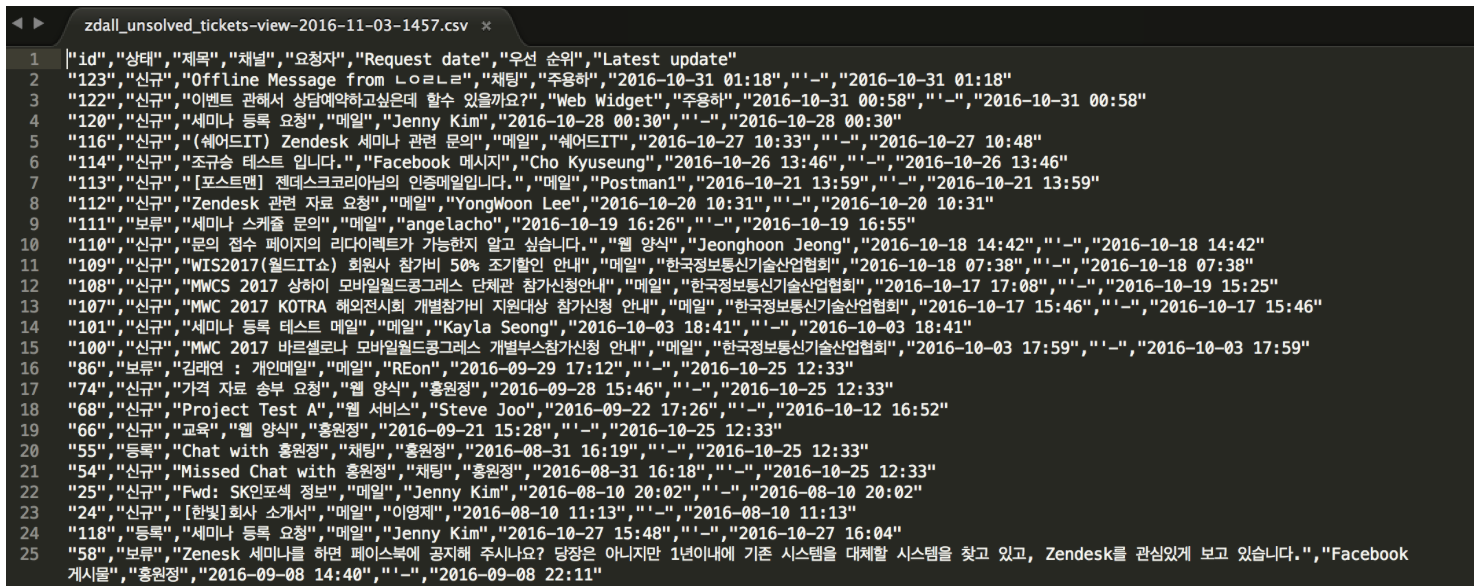
해결 방법:
If you follow the following steps you should be able to import the CSV file with the correct characters
- Open Excel
- Import the data using Data --> Import External Data --> Import Data
- Select the file type of "csv" and browse to your file
- In the import wizard change the File_Origin to "Korean (Windows, Dos)" (맥컴퓨터를 사용하는 경우, 4번 단계에서 Unicode(UTF-8) 으로 선택하셔야 합니다. )
- Change the Delimiter to comma
- Select where to import to and Finish
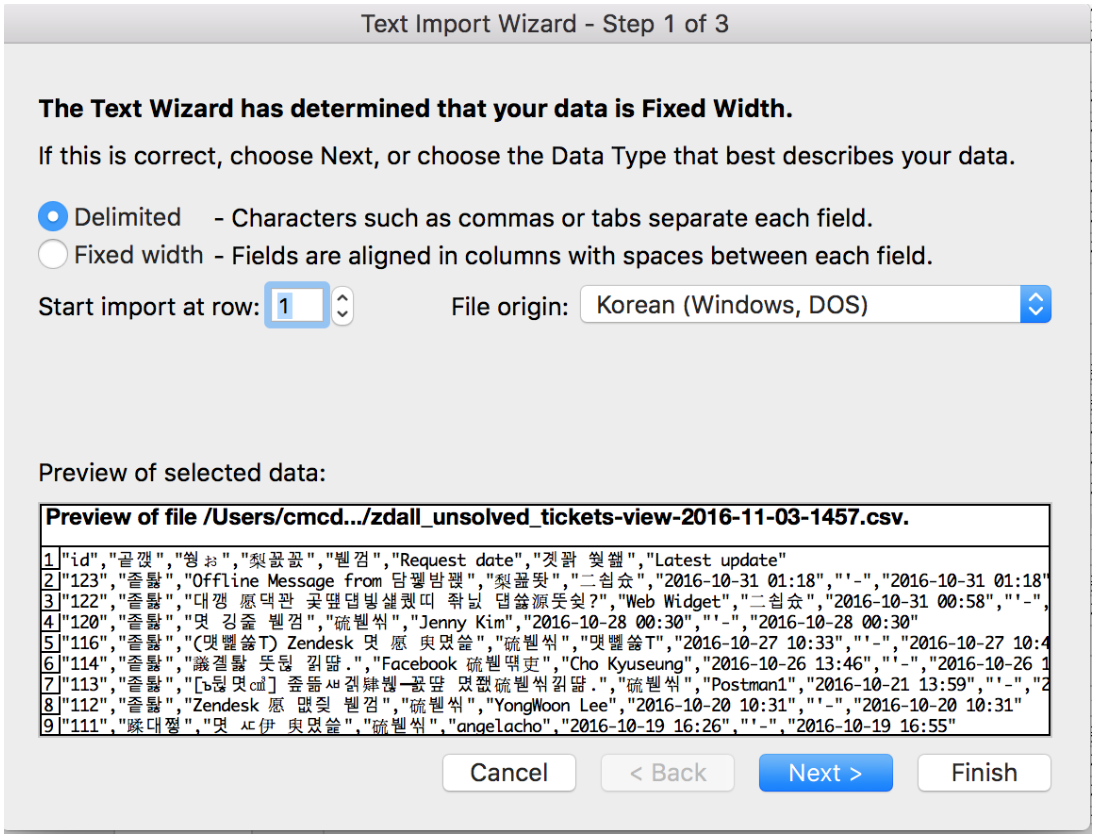
This way the special characters should show correctly.
맥컴퓨터를 사용하는 경우, 4번 단계에서 Unicode(UTF-8) 으로 선택하셔야 합니다. 나머지 단계는 모두 같습니다.
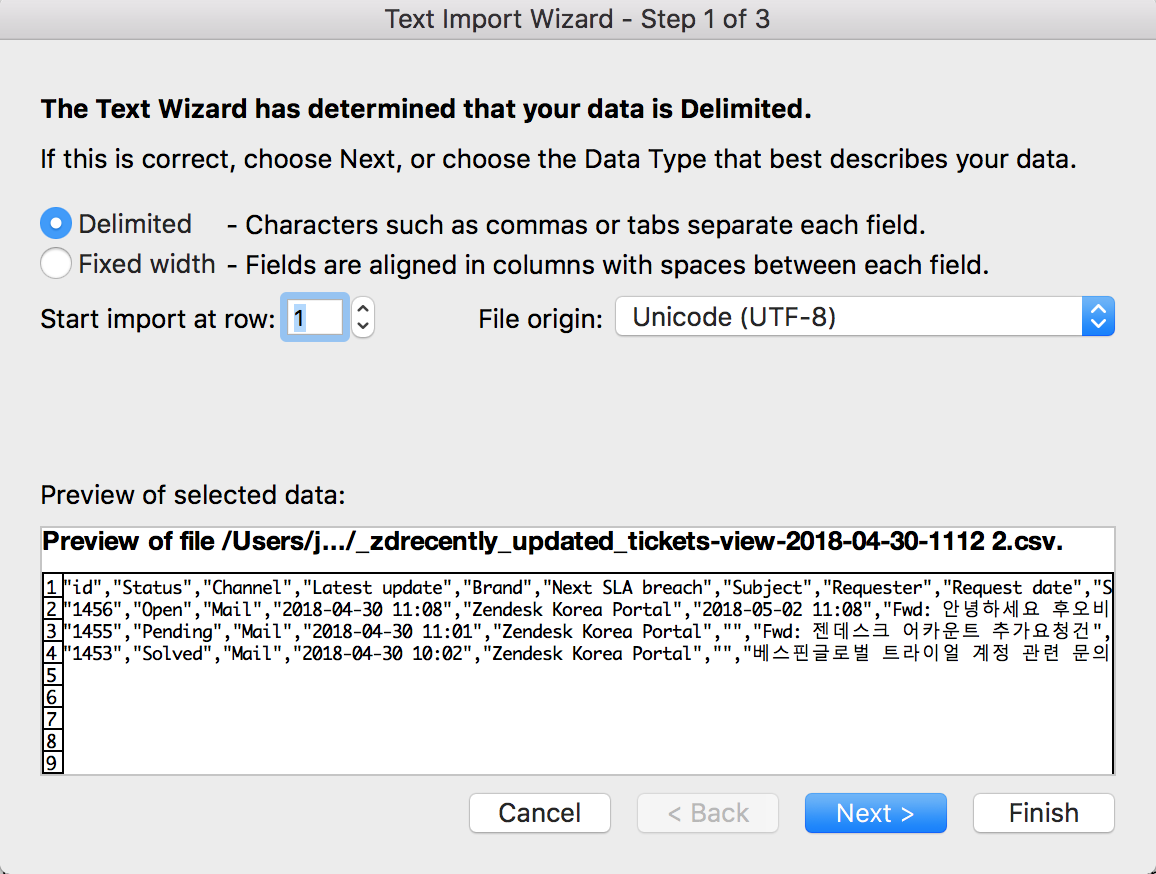

댓글
댓글 0개
댓글을 남기려면 로그인하세요.